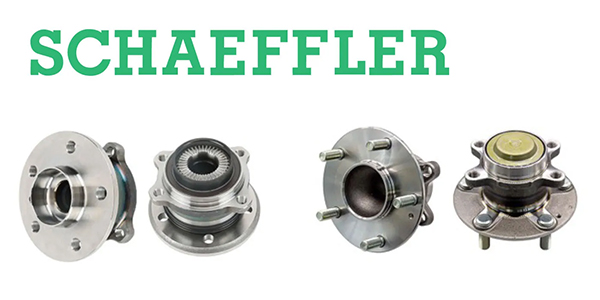Memo to all: Multitasking is now required in business. Our computers multitask, our phones multitask, and so, just to keep up with the pace of the tech world today, we better become multitasking super humans. This trend did not happen overnight; but, swiftly in the span of my career, I have seen the change. I never cared for agendas or calendars before. I still remember the days when people carried their leatherbound FranklinCovey agenda into meetings, with all kinds of dividers and inserts for their calendar, notes and to-do lists. The inner free spirit still left in me those days always felt a bit apprehensive of these agenda-carrying drones — what?
Can’t they remember simple appointment? Eventually, I too felt the need to find tools to help me keep up with the many tasks thrown my way. As we all know, Father Time keeps on ticking and he caught up with me too. “Time waits for no one, and it won’t wait for me,” said the famous 20th century philosophers, Jagger and Richards (heck they’re still around, so maybe now they need to be called famous 21st century philosophers?) So for several years now, I had to drone out and start using the tools of the trade; I just couldn’t hack it with the leatherbound alternatives, so I went with digital tools.
Multitasking sounds stressful; and it can be. Surprisingly, I have found that the digital calendar, agendas and to-do tools available today can actually help manage the workload and hopefully reduce stress. In a perverse way, it can even turn it into a powerful motivator. This is especially true of apps that manage to-do lists. I have become a convert and try to list most of the important things I need to do regularly. I never ever kept up with my to-dos when I used to jot them down with good old paper and pen; however, the dawn of to-do apps have turned my efficiency way up and my stress levels way down.
Wunderlist
This is the first to-do app that made me drink the Kool-Aid. Like all great apps, this one is free and works all on PC, Mac and mobile platforms. It syncs on the cloud, behind the scenes so that your lists are available on all your computers and phones. There is even a Web-based version of your lists available to you on any computer.
The app creators encourage you to create multiple lists to track your to-dos, but to speed up the flow of work, you enter all your to-dos into the “inbox” list and later move them around to their appropriate destination. For example, say you have a list for work, one for things to do at home and one for pending items for your son’s tennis team. You remembered that you had to write a column for a magazine, and at the same time you remembered that you had to order tennis balls from Amazon for the upcoming tournament. You simply enter both of these items in the Wunderlist inbox and later, when you have time, you move them to the respective lists. I have found this to be the most likable aspect of this app. As soon as I remember something, I just jot it down and later, when I’m organizing my inbox, I redistribute the to-dos accordingly, just like I would with email.
The app is full of features to help you work better. It easily allows you to print or email your to-do lists. You can set up reminders that will alert you both on your phone and computer; this makes it one of the most powerful reminder tools out there. You can also add sub-tasks, notes and links to your to-dos, which makes this a great tool for project management and research. Finally, you can share your lists with other Wunderlist users; this is a smooth feature that allows all collaborators to work on the same list and keep it synced and up to date at all times.
Any.do
When apps are free, you tend to try more than one. That’s how I recently got into a new app called Any.Do, available for Android and iOS devices. This app also syncs on the cloud and keeps you organized and up to date on all your devices at once. The app has an extremely appealing aesthetic design that makes it very pleasing to use. It has a dictation feature that works like magic; you remember something and just dictate it on the app, and it will turn it into written to-dos. You can add reminders very easily to stay on track.
Just recently they updated the app and added what they call an “Any.Do Moment.” This is an automatic daily routine that, in an almost Zen-like fashion (with Zen soundtrack to set mood), makes you go through all you pending to-dos and organize your day by resetting priorities and due dates with just a few taps of the screen. Once you’re done, your to-dos will be updated and resorted, and your memory will be boosted to keep track of the things you need to do. The flow of work on this feature is just perfect. I have yet to see any other productivity apps adjust to day to day work flow like this one. The reward of using the app far outweighs its learning curve!
So now I’m using both, Any.Do and Wunderlist, regularly. With not preset agenda, I seem to have migrated to Any.Do for my daily, more immediate to-dos, and kept Wunderlist for items that are a bit more long-term, require more research or involve collaboration with my peers. I know that it may sound like too much work, but these two apps really work in unison for me, and perhaps they can do the same for you to.
What I value most about using to-do apps is that I have found a way to jot down things right when I remember them. We’ve all been there: you are in a meeting or driving your car, suddenly you remember something you had to do, but you forget to write it down then and there. Soon your brain fizzles and that thing you had to do is filed away in the never-to-remember lobe in the back of your brain. By writing down my to-dos more frequently, I seem to remember more, therefore keeping better to-dos. Without a doubt, this has helped me manage my time more efficiently, thus allowing me more time to play and goof off. Could it be that this simple change in the way I work has allowed me to actually work less?